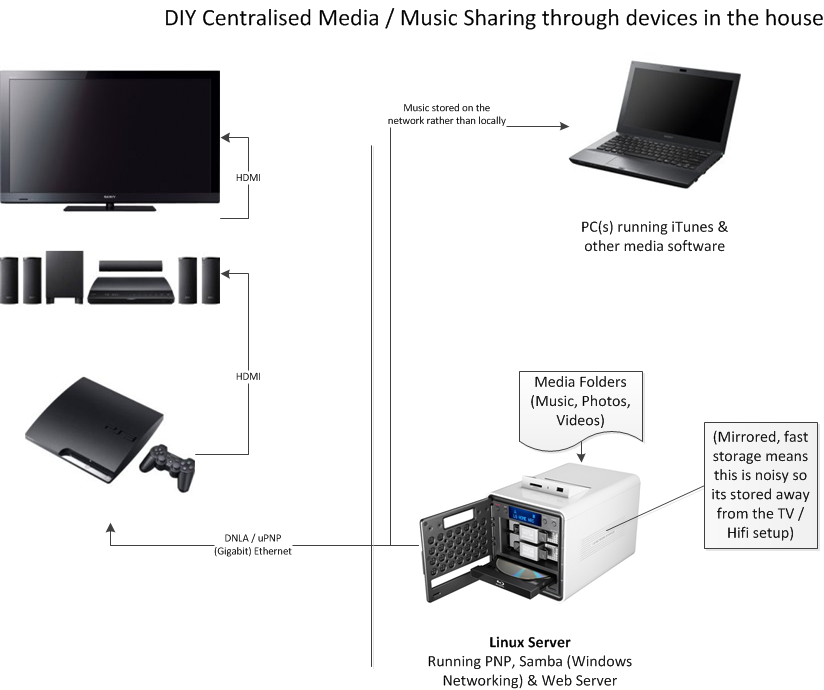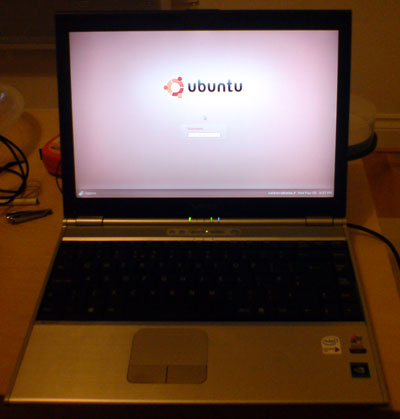Sony Vaio VGN-SZ3HP Overall Review
I knew it was time to replace my ageing HP Omnibook when some of the keys stopped working (well actually stopped working in combination with the shift key – which is really strange!). This time I knew I wanted something far more portable that the 15†desktop replacement that the Omnibook 6000 was – as I’d be using this on my train commute into London every day*. And although I wanted a small notebook I didn’t want to comprise too much on performance -hence the dual core & nVidia powered SZ3 appealed…

I am often asked for purchasing advice on laptops and Sony is often my response – mainly on reputation as I have never owned one until now. People often say with a Sony you are paying the brand name – whilst this is true to a degree I also think you are paying for R&D and build quality. This certainly comes through with the Sony SZ3 – a well thought out compact & light but powerful notebook.
The SZ3HP is the entry level machine – with a slightly lower spec than that of the top of the line models mainly in processor and memory terms. I couldn’t justify spending much over the £1K mark and didn’t feel you got much more for quite a bit more money. The higher spec model is a different colour and has a fingerprint scanner, is marginally lighter with a thiner screen – quite how they can make it thinner than mine is beyond belief!
See the Vaio site for full specs and info on the SZ range (I see they are now on to the SZ5! I should have published this article sooner!)
Some of the nice features the SZ has are:
- Dual Performance modes “Stamina†and “Speed†– with a switch to change between – requiring a reboot to changeover – this mainly changes between the Nvidia graphics and the on board Intel graphics.
- Screen Mounted Webcam – not particularly high res but works well for MSN etc
- Performance – both in speed and usability – for example the screen is excellent.
- Design and looks – never fails to get comments from people – as it is a very nice looking machine!
Some of the annoyances are:
– As shipped the Hard Disk has been split into 3 volumes – one for System use, and a C: and D: drive. Although I have now re-partioned the machine and dual boot Ubuntu and Vista (got the upgrade via a free deal)
– Some of the Vaio software nags you quite a lot unnecessarily
– Lack of a physical volume control or mute button like I had on the Omnibook. As it can be annoying when you realise you’ve just booted the thing up on the train and the Windows startup sound is about to play full volume! The only way of changing the volume is via the Fn+F4 and F5 keys which don’t work until your in Windows! I have just discovered you can assign muting to the S1 button – but this can be a bit flaky.
– Slightly rattle to the battery – there is a small amount of play in the batter which slides into the back. This might just be my machine (and maybe I should have returned it – but couldn’t be bothered for such a small thing)
Initially it took a while to get used to the keyboard – as it was quite different the HP – the keys are bigger (strangely for a smaller machine!) and surprisingly there is a bit of flex in the keyboard – but I don’t really notice now I’ve been using it for a while. I got on better with the trackpad better than I was expecting (it better than most of the trackpads I’ve used before) to although on occasions I do miss the trackpoint (IBM Thinkpad stick style mouse) that the HP has. I use it in the Speed mode most of the time (apart from on really long journeys) as that gives well over an hour of battery life with good performance. I have managed to get over 5 hours out of the machine in Stamina though (on a trip back from France) using it mainly to read some documents, but also some image editing in Photoshop.
In terms of performance the machine has amazed me – dual core really is impressive – unfortunately with Windows I suspect that 1 core is used to power Windows and its inefficiencies and the other for your applications! It certainly runs a lot cooler and quieter whilst doing nothing on Linux than on Vista! The application that my desktop has been struggling with – Adobe Premiere Elements – runs well – again I think Dual core helps here.
Haven’t played many games apart from a short spell with Secondlife (which I gave up after a few hours – after realising I just don’t have time for games anymore!) which worked better than I expected – the nVidia graphics chip is pretty good.
Vista Notes
Okay so currently I can’t get the Webcam working under Vista (I probably just need to have a bit more of a play with the drivers but so far no joy)
Runs noiser and hotter under Vista than XP or Ubuntu Linux
General Vista issues
– Some software not working (or having to be hacked to get working – like 4oD)
Wireless gets disconnected everytime you lock your notebook (using the Windows Key and L)
More to follow when I can remember them / they annoy me again!
* As it turns out I am no longer doing that commute, but its useful having a truely portable notebook and as I plan to cycle commute the light weight and small size will come in handy!