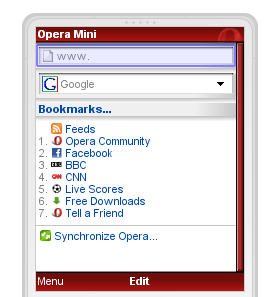Its been a while since I’ve posted one of my Tech discoveries so this will cover quite a bit…
Originally wrote this back in April 2011! Being a dad doesn’t allow much time for blogging! In fact I am tempted to shut down this blog (given my usage of twitter, linkedin and FB means it gets less of a look in these days) – or move it to the cloud…
Good Stuff
Sony Vaio SA Core i7 laptop – will post a separate review in due course, but this is a really nice machine for Windows 7 (and running a couple of other OS via VirtualBox!) upped mine to 8GB RAM – amazingly quick, small, light and very good battery life on stamina (only downside – can be a but noisy / hot in speed mode under load).
Flat Ethernet cables – awesome – see my other post about home AV setup – but they are great for running under carpet, laminate through closed (and locked) window openings!).
Google Chrome Browser – very fast (makes even Firefox feel sluggish, and IE is distinctly snail like in comparision), robust and now it has plugins its great – my main browser at home.
Blackberry Bold – call me a luddite (and behind the times given the recent down with RIM news that is all over the media) but I like a good straightforward work phone, no touchscreen just a plain old qwerty keypad for quickly typing out emails and texts and amazing battery life. Oh ok so yes I wouldn’t say no if work offered me an Iphone instead…!
Amazon selling laptop batteries for £20 – with the SSD drive and upgrade to Win7 my 4 year old Vaio  is running really well (update – well it was! Its now been replaced with an SA Series Vaio – now gets used when the daughter is around and don’t want to risk the new one getting attacked!).
HP Elitebook laptops – have had a Tablet and a 14″ laptop and both have been excellent. I will be disappointed if HP do drop their PC line – they do some good (if perhaps a little bulky by today’s standards) kit.
Bad
Going back to XP and Office 2003 at work, although I have now managed to get up to 2007 which is a relief! Windows 7 should come later in the year fingers crossed!
SSD Hybrid hard disk drive – good idea in principle but needs to mature a bit (friend had one fail on him with medium term use, might have just been a dodgy one though).