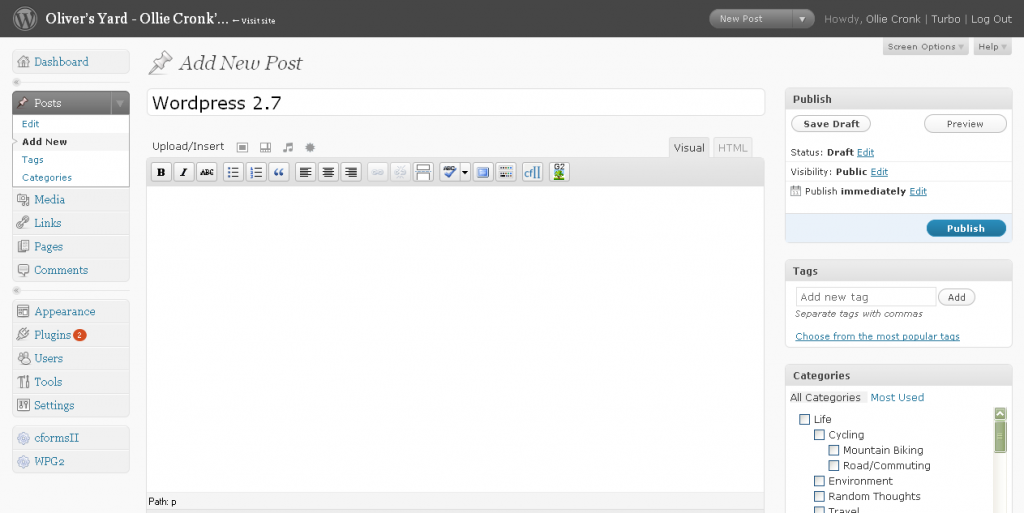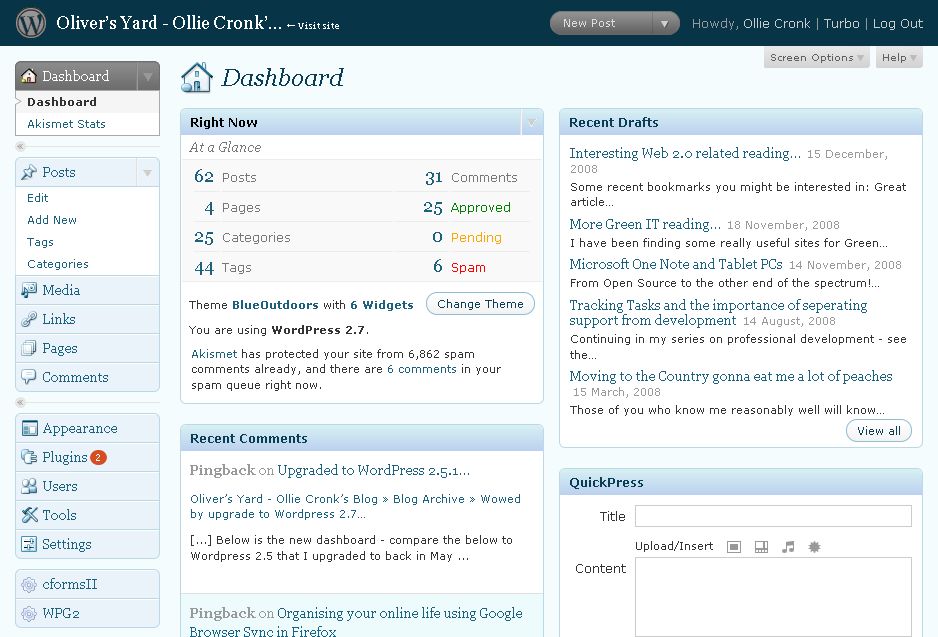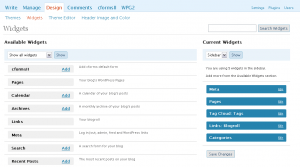Recently changed the server this blog runs on to a low power Dual Core Intel Atom in a smaller form factor case (mini ITX). In an attempt to reduce my environmental and electricity footprint. Took the opportunity to upgrade Ubuntu Server to 10.04 LTS which comes with MySQL 5.1 and WordPress is now 3.0.1 ( which was a very easy upgrade – one click from within the web based admin – well done WordPress team for that!).
The Dual Core Opteron box this blog used to run on will now only be powered up when I am experimenting with Server Operating systems (will be re-built as VMware ESX host).
Getting in some IT geekery before my life gets turned upside down!