Here are some notes / interesting products/thoughts that were mentioned (apologies this is more of a set of notes for me than a proper blog post – if I get time I will refine this!)
Started the day on a conference call back to the office so had to miss the keynote which was a shame as it was by quite an eccentric guy who Microsoft have hired (as a UX Architect Evangelist) largely about keeping thing simple and usability from what I gathered of the end of the talk.
Day was very tough as a I had a late night catching up on various things to allow me to free up the Friday – its difficult sitting through talks when really tired!
Met with several former colleagues from my last company (and former colleagues from my current company) so was a bit of a blast from the past at times.
There appear to be a lot of development and interest around NoSQL / document based databases at the moment – definitely something to keep an eye on as it matures as a technology.
http://www.phpconference.co.uk/talks
RDBMS in the social networks age
by Lorenzo Alberton
Database Graph Structures via advanced features of SQL, using SQL-99 and SQL-2003 functionality that certainly MySQL doesn’t have any many other DBs won’t have the 2003 extensions. Obviously using this kind of advanced functionality will have an impact on Database server load.
This talk felt a bit like it was flying in the wind of most new thinking at the moment (although to be fair – this is partly what Lorenzo has now put on his website below) which is to keep your database tier minimally loaded as it’s the part that has most issues with vertical and horzontal scalability (keep most of the CPU load in the web app tier as its easier to add more nodes there).
Slides available at:
http://www.alberton.info/talks
Legacy Code Talk by Ibuildings
doxygen – code documentation for any language not just PHP
ctags.sourceforge.net
BOUML bouml.free.fr (reverse engineering capabilities)
phpcs – Codesniffer (part of PhpUnderControl)
Thoughts for tackling older PHP4 based projects and code bases – get them in Source Control, start to apply Continous Integration type approaches.
Suggestions made around
Full isolation (separate server)
Using wrapper classes
Possible code rewriting routes for legacy code:
Going from random mix of PHP business logic and HTML outputting to neater procedural based code
Procedural to OO
OO to full OO
CouchDB
Early sight of the possible future of web application data persistance and replication. Interesting that CouchDB makes uses of HTTP as the connecting protocol. Might be possible (but probably not desirable apart from specific cases) in the future to create web applications that are JS direct to CouchDB in certain cases?
http://couchdb.apache.org/
Web and mobile application monetisation models / Paypal X
Paypal appear to be launching a new platform / API
- Adaptive Payments
- Pay multiplerecipients at once
- Partnership
- Chained payments (e.g. commission based payments)
Bit disappointed by this one as it was about PayPal’s API (https://www.x.com) rather than strategies for monetisation which is what the title lead me to believe.
Web Services Best Practise
At the beginning lots of stuff about basic HTTP (eg HTTP headers, Verbs)that ever developer should know about.
Lorna (also from iBuildings) who gave this talk seems to have a bit of a sarcastic talking down to you type tone I found slightly annoying – maybe she gives training to newbies all the time or something. Or maybe I was just tired. She had some interesting things to say about Web Services design particularly towards the end of her talk. The talk was caveated as being a bit of “a rant” and it was exactly that in places – felt like she was having a go at everyone a lot of the time!
Beers at the end sponsored by Facebook were a nice touch though, although I only had time to grab a quick one whilst chatting to Mark Schaschke from iBuildings and a couple of guys from my previous company. Think next year I will sit this one out to allow more developers to attend as think they will get more value out of it.
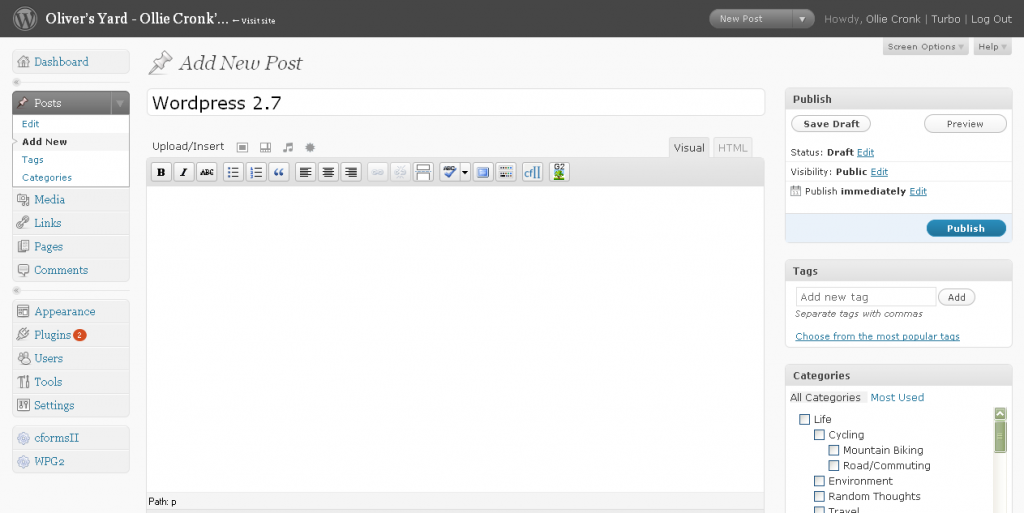
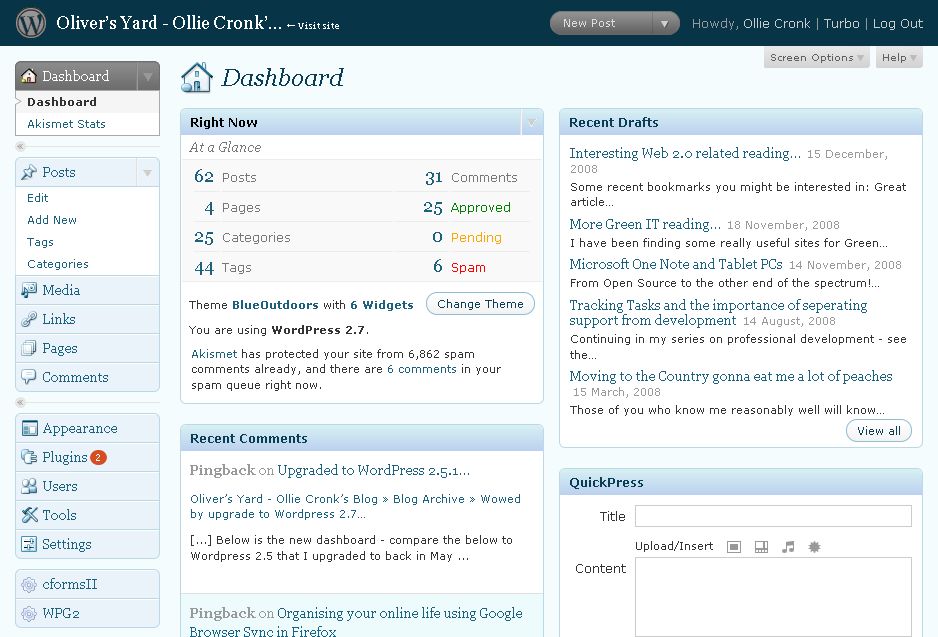
 Seems the web browser market is hotting up again, what with the recent launch of
Seems the web browser market is hotting up again, what with the recent launch of 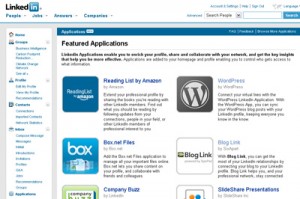
 I came across
I came across 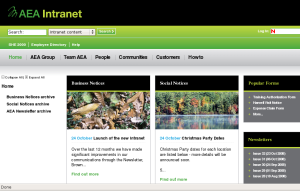 Today we put live the new Intranet at AEA which has been Kat’s major project (should get to spend more time with her now its launched!) with some support from me and impressive efforts from the dev team.
Today we put live the new Intranet at AEA which has been Kat’s major project (should get to spend more time with her now its launched!) with some support from me and impressive efforts from the dev team.