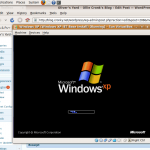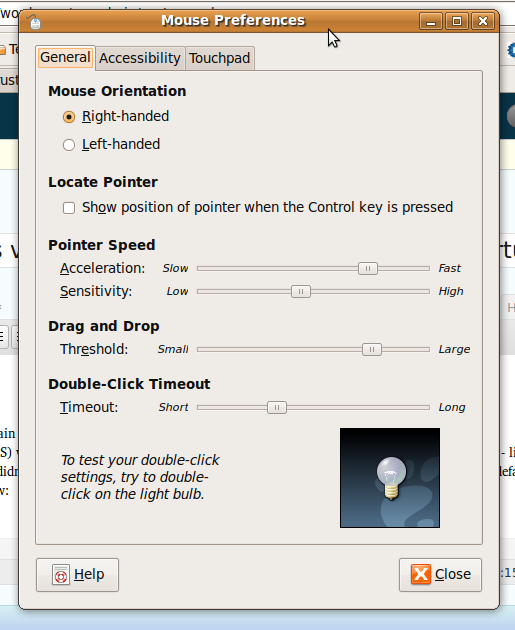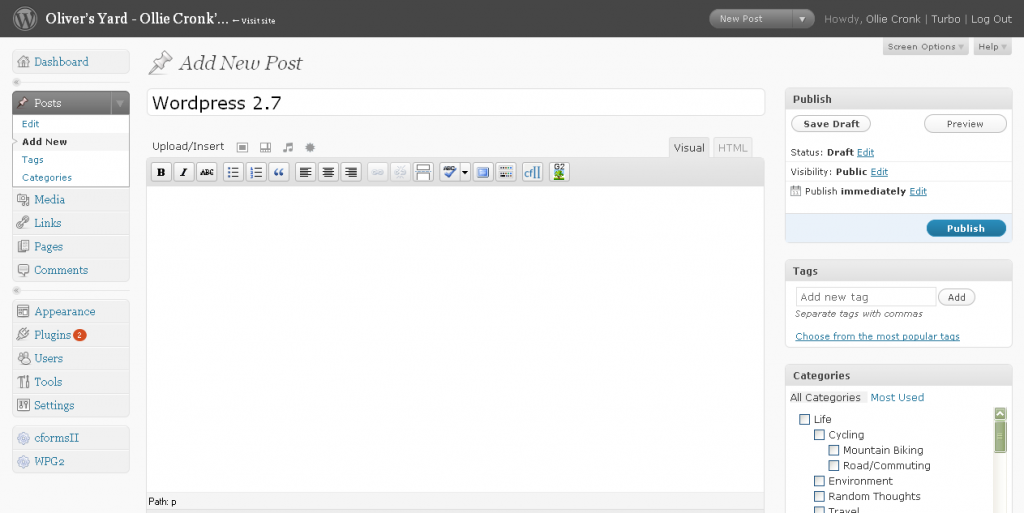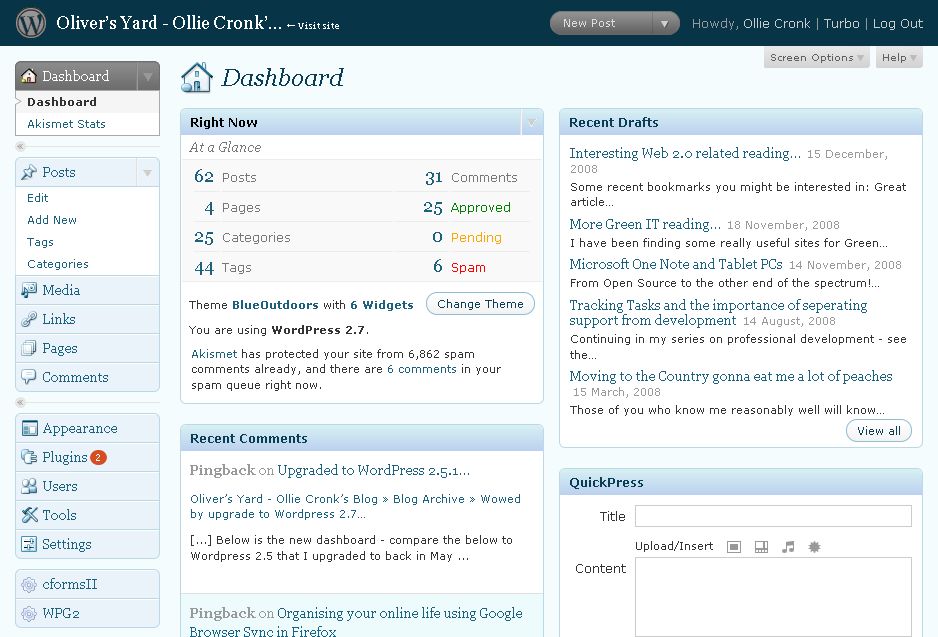Continuing in my series on professional development – see the previous article on documentation here (ok so there has been a bit of a pause and I am stretching things to call this a series – I had intended to post this some time ago!). This post concentrates on the benefits of using an Issue / Task / Bug Tracking Tool…
Keeping track of development tasks and issues in a centralised system helps enormously. Living without task tracking for your issues is a lot like not having having source control for your code. A good task tracking system – such as Fogbugz or Countersoft Gemini helps keep track of what the team needs to do, allows issues to be delegated / reallocated to more appropriate team members and enables multiple lines of support (eg 1st line, 2nd line etc). It also allows transparency on tasks (allowing Jane who requested a new developer to check the issue tracker for progress rather than interupting the technical team) and (particularly for those of us that need to follow ISO9001 type standards) provides an Audit trail if used properly.
Of course its not just about standing up an issue tracking tool – you need to agree on things like
– what defines an High Severity issue over a medium severity one? What Service Level agreements do we have and how does the issue track tie to those (eg does selecting medium mean response within a day as opposed to high which requires a response within 1 hour for arguments sake).
– What is the process from issue inception through to resolution (does a new change request issue go to Bob -or better Bob’s role “Change Manager” – who allocates it to someone to estimate and changes the status to pending estimation).
– What level of documentation are you looking for in the comments associated with a case – is just referencing a source control commit enough (which is ok if your source control commits are verbose) or do you want a short explaination of what was done?
Clearly if done right this can allow your team to scale and stop your developers getting bogged down with admin (make sure there is someone overseeing the issue tracker). It can also make it easier to seperate support work from new big development work (the former you can give to junior colleagues to help them get up to speed with support from more senior ones – preventing senior guys/girls from getting bored with smaller stuff).
One other observation on this is that whilst you do need to be strict in order to implement these tools (eg ensuring that folks always use the tracker rather than continuing to email you all the time) you need to make sure they don’t become a barrier to communication between the technical team and its customers. One thing I like to do when involved in an operational issue is to cc the issue tracker in on an more detailed email explaining an issue – the customer gets a personalised response and the issue tracker captures the commentary (preventing time wasted by copying and pasting).
Would love to hear others thoughts on their use of issue tracking systems and the pros / cons.