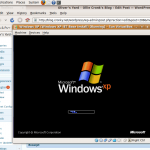
Recently I’ve started using Virtualisation – for those who don’t know this is running an Operating System or OS for short (such as Windows) as an application (so you could think of it as running a computer within a computer). I’ve started doing this as I’ve got frustrated with Windows slowing down after being installed for a few months. This way I can run Linux which is very stable and performs consistantly as the main Operating System (or the “Host”) and then run various “Guest” OS installations – such as Windows. You can take snapshots or save the state of the Guest machines – which is ideal if you want to go back to how your Windows install used to be (but unlike reinstalling all your applications and settings are as they were).
Generally Windows runs at the same speed as it does normally – so long as you don’t run too much stuff on the Host OS at the same time – but of course there are limitation – eg Games or software that needs access to devices that can’t be provided via VirtualBox. And of course you could run the reverse setup – if you fancy trying Linux as a Guest OS but keeping the safety net of Windows as your main Operating System.
Anyway I’m posting this as I’ve been using VirtualBox on Ubuntu Linux to run Windows XP. On a recent upgrade from Ubuntu 8.10 to the latest version 9.04 VirtualBox failed to run. This was fixed by running the command given in the error message (its nice to get a very useful error message in software!)
The command I had to run was sudo /etc/init.d/vboxdrv setup
Once VirtualBox was working again I noticed that the Host key (which is the key used in different combinations to switch between the Host and the Guest OS) was not working. Instead it was flashing the Ubuntu desktop and pulsed some circles – like radar – from the cursor. At first I didn’t twig that it was simply the new mouse settings in the latest version of Ubuntu. By default it now seems the tickbox below in System->Preferences->Mouse for “Show position of pointer when the Control key is pressed” :
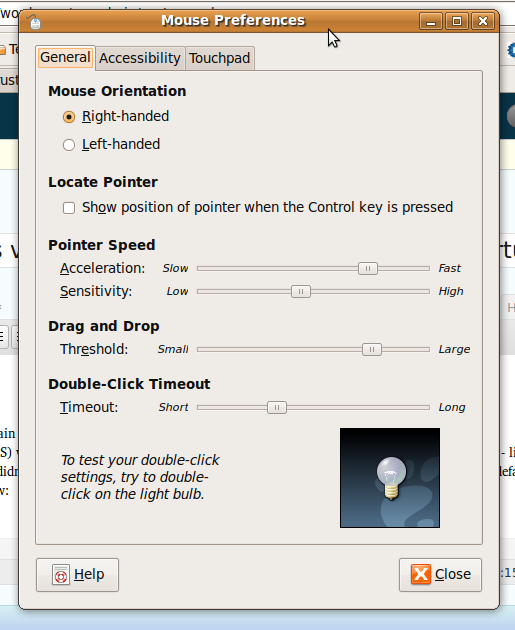
Hey presto – the host key works again! Hopefully this is helpful for anyone else confused by this one!
Also note the position of the sliders in the above screenshot for acceleration and sensitivity – I find these settings make the touchpad on my Vaio behave in a similar way to Windows (previously my mouse felt too sluggish).
I’m now actually using Windows less and less now at home (Evolution is a decent email client and of course Firefox offer pretty much the same browsing experience – apart from some differences with fonts, and OpenOffice allows for opening the odd Office attachment). The true acid test though is how much the wife moans as previously she’s never been happy without the familarity of Windows…! (But then it is still available in a couple of clicks).
I’m sure there will be more on my adventures of using Ubuntu on the desktop in due course – if I find time I’ll share anything I think others might find useful…
2 replies on “Running Windows via Linux to improve performance (fixing VirtualBox on Ubuntu 9.04)”
Very interesting – do you have any thoughts on the comparison of virtualbox to VMWare?
Not much to say on that front as I’ve not really used VMware on Linux (only really used the player version in Windows – although the reason is that I didn’t find the Workstation product very easy to use (although I must admit that was quite a while ago). Very pleased with VirtualBox – very easy to get on with and the Guest Extensions allow for really nice seemless integration (like when you resize the VM window it can seemlessly change the resolution of the screen in the Windows Guest OS).