Use of Bookmarks Toolbar folder, RSS feeds, Ta-Dah lists, some organisation and Google Browser Sync to keep your online life on track!
I find that its all too easy to endlessly surf the web from page to page making discovery after discovery but obviously this is very time consuming. I found that my browsing would match my thought patterns – jumping and connecting topics from one page to the next – quite often afraid to stop in the fear that I would loose my great surfing session(!!) Quite often this ends up with late night and my long suffering (well not that long – only 2 years!) wife getting annoyed by me staying up late!
So I’ve made an effort to organise my web browsing a bit more – I’ve heard of techniques such as making a list of things you want to do on the web and sticking to it (hmm I do love lists!) but I have come up with something a bit more high tech which is working well for me. Also with web applications and colloboration sites sometimes you don’t have fixed objectives in that way!
Basically it involves making the Links toolbar on firefox work for you a bit more. If you haven’t heard of Google Browser Sync I suggest you check it out (with the usual privacy disclaimer): http://www.google.com/tools/firefox/browsersync/ its a Firefox plugin (rather than an Internet Explorer one). This is really useful by itself if you use several machines to get on the net (eg one in the office, laptop, desktop at home) but when you start to organise your links toolbar too it really start to become handy.
Click on this screenshot for a better idea of what I am on about:
I use the top level of the links toolbar as links I am looking at the moment type area (these then get dragged to sub folder in my bookmarks – which I have thoroughly organised!). Under the different headings I then have:
- News sites (BBC etc)
- Personal (sites I visit most frequently eg facebook.com linkedin.com)
- a Dev folder (for sites I am developing/working on) this could be called projects
- To Do folder which you can see in the screenshot – which makes use of the Live Bookmarks featute which lets you take a list of summaries (known as RSS) I am using Ta Dah lists here – a great Web 2.0 app for keeping lists -n below is it in action in more detail:
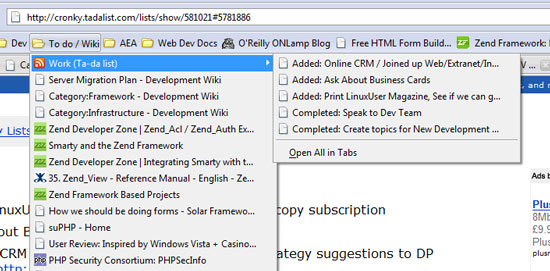
- AEA – my work place has a range of Intranets and other sites (an Intranet project is one of my potential future projects part of which would be consolidation and integration which will hopefully render this one obsolete!)
- Web Dev Docs – quick access to things like the PHP and MySQL manuals, the Zend Framework docs, various other specs.
Hopefully this is food for thought and you’ve come across a few things here!

One reply on “Organising your online life using Google Browser Sync in Firefox”
[…] the cartoon – if you haven’t already – although I have pretty much stuck to Firefox due to some extensions I can’t live without – link). Microsoft have IE 8 in public beta: – […]